Open Metadata Settings
Metadata settings only apply to your user account, and will not affect or be visible to other team members.
Omit Metadata
This option allows you to uncheck certain fields when you do not want them to download on shared tracks.
- Unchecked fields will appear blank on shared files.
Insert a Custom Message in Metadata
This setting allows you to add a custom message that writes into the comments metadata field when tracks download.
- Fill out the Custom Message, which writes into the Comments metadata field.
- This is the perfect way to include your contact information automatically on all tracks as they download.
- Custom messages are specific to each account user’s metadata settings; team members will have to set up their own custom messages to apply to downloads.
- Custom messages precede text that is already present in the Comments field.
- Custom messages are written to tracks as they download from public playlist pages or when playlists are sent DISCO-to-DISCO.
- Custom messages are not visible inside your DISCO track metadata.
The above metadata settings are not visible within DISCO since they apply at the point of download. There is, however, a preview option (seen here):
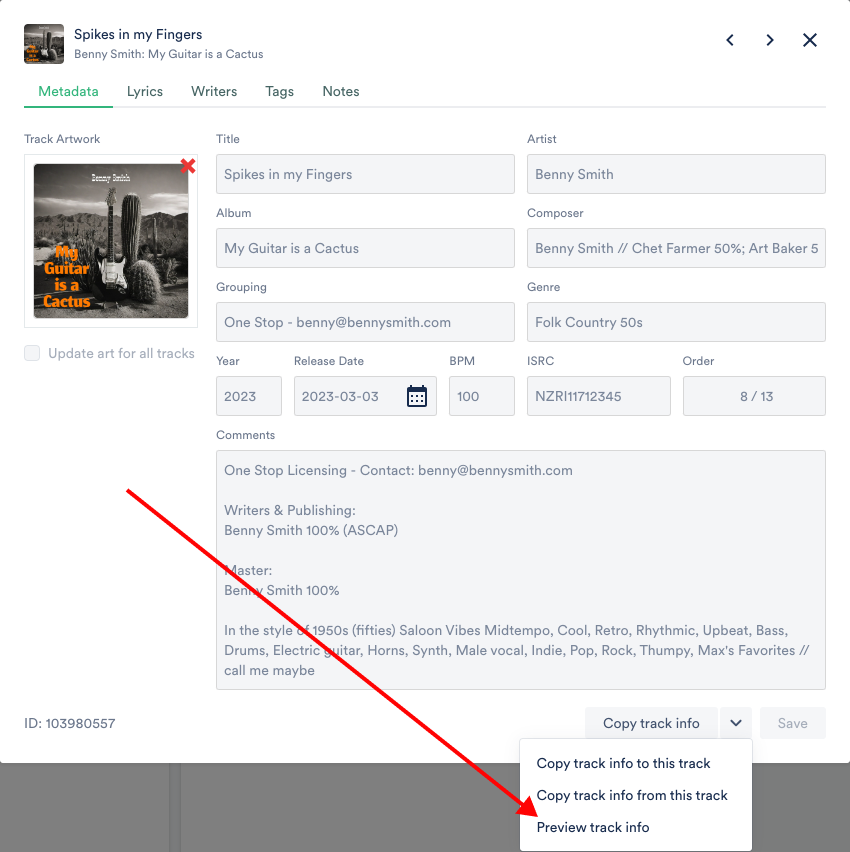
Managing Non-DISCO ID3 Metadata Fields
The ID3v2 metadata standard has 83 fields. DISCO makes 14 of these fields available to read and write.
If your files carry data in any fields that are not visible in DISCO, you can use this setting to include or exclude the additional ID3 data upon download.






