Release Preparation Overview
A successful release requires many creative assets that different partners will use to distribute and promote your work.
DISCO is the perfect place to compile all these assets - your artwork, press photos, videos, posters, marketing assets, final masters, versions, etc, before sharing with labels/distributors, publicists, radio pluggers, sync agents, and other partners.
In this article, you'll learn about:
- Uploading and receiving finished masters and promotional assets
- Compiling assets into a Channel
- Creating a playlist to store every release asset in one place
Compiling and Prepping Assets
Amazing! You've managed to get over the first few major hurdles - recording, mixing, and mastering all tracks.
It's likely that you’ve hired other creators and experts to make album artwork, direct videos, write bios, etc.
When the time comes for them to send their work, you can control how you receive the files.
DISCO Inboxes are your new best friend!
Here's how you can utilize DISCO Inboxes:
- Open one of the Inboxes in the sidebar.
- Incoming Team Inbox playlists are visible to any collaborators with login access to your DISCO.
- Copy the Inbox URL.
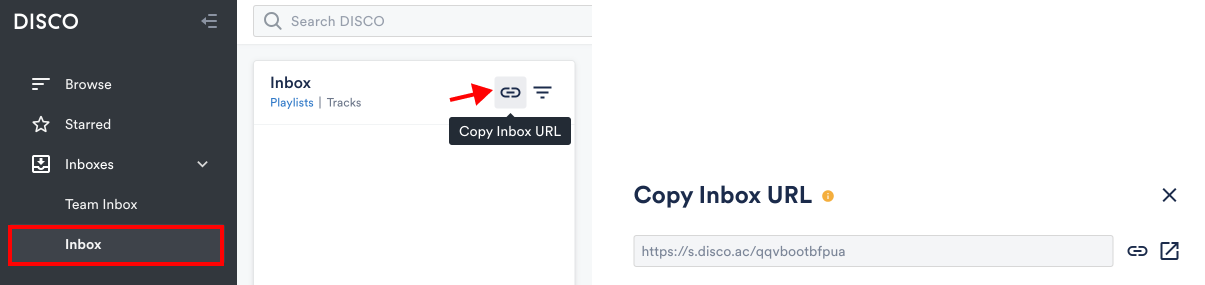
- Share the URL with anyone who plans to send files to you:
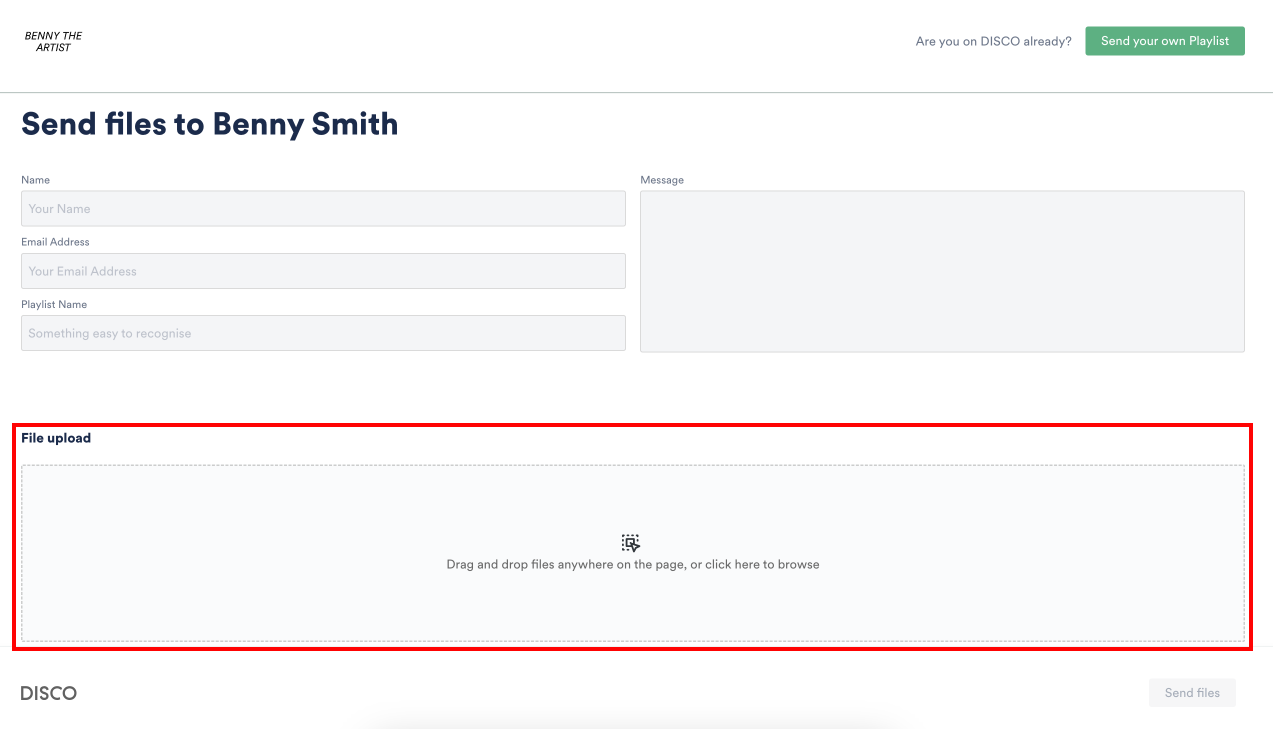
Playlists arrive in your Inbox when files are uploaded and sent via the Inbox URL.
Open the playlists to review the files:

Organizing Release Assets
Channels provide a familiar folder structure for organizing projects, playlists, and files.
Channels are simply folders.
Use a Channel to keep playlists organized.
- Create an “Artist Projects” Channel by hitting the plus (+) sign to the right of "CHANNELS"
- Add a folder inside the Channel to start a new project - we are working on “Racing” in this example
- Expand the Channel in the sidebar to see the additional folders it contains
- Drag any playlists into the folder from your Inbox or Browse

Multiple selected items can also be added to a Channel at one time by working from the Actions menu at the bottom of the screen:

Creating the Single "Source of Truth" for All Assets
Now that you’ve uploaded all of your assets and organized them into a Channel folder, it's time to further organize them into a single playlist; the “source of truth,” or central location, storing all of your promo assets for a particular release.
- Select all the playlists in your project folder by holding Shift or Command
- Drag and drop them into the Playlist Creator
- This collates all tracks and files into one new playlist. (It does not remove the files from where they originally started, or duplicate them.)


Now that all the promo assets are grouped together, add the master recordings along with their versions, stems, etc.
- Add separate sections for Instrumentals, Stems, Promo Assets, Documents, and Agreements:

Your playlist should start to look like this as you drag everything into place:

Save the Playlist
When you save a playlist, you can also add it to a specific project’s Channel and/or artist folder for more advanced organization:

Wrap-Up
Now that all of your most important assets are together in one place, you are ready to create new playlists tailored to each partner’s needs.


